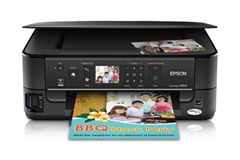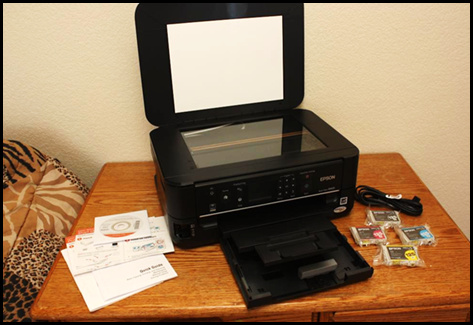Epson Stylus NX625
The review gods must have been smiling down upon me because just as my old beater printer ran out of ink – Epson offered to send me one of their new Epson Stylus All-in-One printers!! Perfect timing! They shipped me the new Epson Stylus NX625 All-in-One printer and my gosh is it pretty! Of course printers are more than just desk ornaments so let’s jump right into the nitty-gritty shall we?
Setup:
This thing was a breeze to setup! Their easy-setup guide is just as it sounds. Plug in the cord, drop in the print cartridges, and either plug in a USB cable or configure your network. I chose the network options because, well, I didn’t want to be tied to one of those old fashioned USB cords! So I used the printers navigation buttons, put in my wireless network name and password and voila! I was on the network!! The Epson NX625 even printed out a handy network status report after setting up the network.
Next step is to drop the included CD into your PC or Mac, click Next a couple of times and let it do its thing. All in all I’d say the printer took about 8 minutes to setup and that included all the pics I took along the way!
Speed:
Let me just say this. When I printed the “Printer Test Page” after installing the printer, I no sooner clicked OK and spun around in my chair before the page was done! Epson claims that this printer is “the world’s fastest all-in-one” and I don’t doubt it! I printed off several documents in black and white and they spat out easily, “as quickly as 15 pages per minute” (though it seemed faster!) I’m thoroughly impressed.
I didn’t have a chance to test out the photo printing (I’m all out of photo paper! Review item maybe???) but the Stylus NX625 claims to be able to dish out a 4”x6” in as little as 20 seconds! I can’t wait to try that out. Photo printing aside, the full color sheets that I did print out were vibrant, well saturated, and super colorful! I was pleasantly surprised by the quality of the color the MicroPiezo® ink jet cartridges produced.
Scans were super zippy as well. The concept of scanning over Wifi still blows my mind, but I quickly got used to it with the NX625. I put whatever needs to be scanned on the scanning bed, shut the lid, one click in the EPSON Scan utility and in just a matter of seconds I’ve got a full color scan sitting on my computer and the scanner was eagerly awaiting its next task!! So cool!!
Features:
Well it IS an All-in-One so I guess I could leave it at that… but that’s no fun! The Epson Stylus NX625 is LOADED with features. It’s a 3 in 1 – so it Prints, Scans, and Copies and does it with style! The connectivity options alone were super impressive to me and include the ability for a wired network printer, wireless network printer (802.11 b/g/n) and of course USB 2.0. Not only that but you can skip the PC altogether and print straight from a camera memory card using the built in memory card slot. Talk about convenience! It supports more SD, MMC, and Memory Stick cards that I could even imagine naming off. Suffice to say it will almost definitely handle your camera’s card.
Scanning resolution is super impressive as well with 2400 dpi (dots per inch) and includes such luxury items as automatic photo restoration, red-eye removal, and a whole host of other scanning, touchup, and editing tools for scanning your photos!
Copying is a snap as well. Full color or Black and White it can make up to 99 copies without you ever even turning on the computer! It also includes enlargement and reduction features. I’m telling you… you may never have to go to the office again (well, unless you don’t want to pay for paper I suppose)!
We talked about Printer Speed but I think that it’s super important to note that the Epson Stylus NX625 will print on both sides of the paper AUTOMATICALLY. You heard me right! Gone are the days of having to pull out the paper, flip it over, put it back in the paper tray, and clicking continue. That was a deal breaker for me. Sorry older printers, I’m never coming back. The Epson Stylus is here to stay.
One last feature I want to bring up that I think is REALLY neat: Printing from Mobile Devices, including your iPhone! Now, I have to admit that I haven’t used this yet, but I think it’ll be a snap to setup with the NX625 on Wifi. I should be able to connect my Android phone to the printer and print off emails, documents, or websites (new recipes or coupons I’m thinking?) straight from my phone. This is the stuff of the future and Epson really hammers that home with the mobile printing features of the NX625.
Last thoughts:
I couldn’t be happier! I love that I’m not confined to a USB cable with this bad-boy. Scanning over WiFi? Who would have thought? Not to mention the speed. I can’t say enough about this. You know me and my coupons! I can tell you my husband is quick to tap his foot when we’re trying to get out the door and my old printer is ever so sloooowly printing out that last minute coupon to the restaurant we are headed to! Ha!
I don’t think you can go wrong with the Epson Stylus NX625. I’m anxious to find out how long the printer cartridges last but for now, I’m super content with my high-quality full color prints and copies, super fast printing, plethora of connectivity options, and efficient scanning. The Epson Stylus NX625 has won me over!
Disclosure: No compensation was given for this review. I did receive a sample product from the sponsor for the purpose of this honest review. This did not affect the outcome of this review. All opinions are 100% my own. For full disclosure click here.