The back to school season is now in full swing and students everywhere are pushing memories of relaxing summer days to the backs of their minds as they begin to focus again on studying. Although their focus may change, one thing will remain constant for students – technology! Research shows that technology is not just for fun, but is also an increasingly important learning tool. And, one thing every student really cannot do without — is Microsoft Office. The well-known suite of software contains the must have applications for school – in particular Word, Excel & PowerPoint – with features to capture ideas and transform them into great work.
The latest version of Office (Office 2010 for PC and Office 2011 for Mac) is packed full of useful features essential for every student. And not just students, it may be a few years since I finished college, but Office is still the software I cannot live without – both for work and for managing my home life. I’ve been a user of Office for a long time, but I was really impressed with this latest version, it has a lot of features I never knew about! Here’s the rundown on what you get in the Office Suite:
· 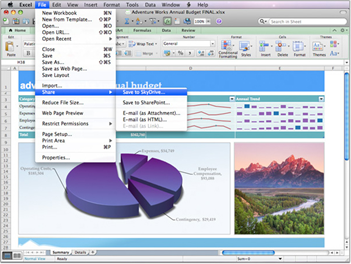 Word – the premier word processing software. I just love how simple it is to create really impressive looking documents. In addition to the ease of formatting text, Word also makes it easy to insert and format tables, graphs and images that can really help to make my documents look professional.
Word – the premier word processing software. I just love how simple it is to create really impressive looking documents. In addition to the ease of formatting text, Word also makes it easy to insert and format tables, graphs and images that can really help to make my documents look professional.
· Excel – from managing household budgets to creating complex statistical equations Excel is really invaluable and makes managing data and numbers as simple as possible. The latest version includes a pretty cool tool called Sparklines, which embeds small graphics illustrating your data. This is definitely worth checking out as it can make complicated data really clear and simple to read.
· PowerPoint – the original and best presentation software in my opinion. And it’s not just for simple words on a page anymore either, with PowerPoint you can create high-quality multi-media presentations with images, audio and video that really make presentations ‘pop’ and will help you to stand out from the crowd at work or at school.
· Outlook – I’ve always used Outlook at work, but I’ve now discovered just how easy it is to set it up at home with my personal email. I really love the simplicity of the interface, not being crowded by advertisements, and it is really easy to categorize emails into folders to keep everything in order.
· Messenger – this instant messaging program comes as part of the Office package and is a great way to keep in touch with friends and family instantly.
Getting all of these tools in one package is a really great deal, and each piece of software is really well integrated so for example it is easy to insert tables and charts you have created in Excel into a Word 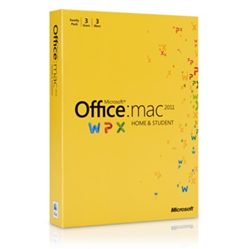 document or PowerPoint presentation. The software also integrates SkyDrive a virtual-hard-drive (with 7GB free space!) that means your documents, notes, photos and videos are always close to hand – no more searching for that USB drive!
document or PowerPoint presentation. The software also integrates SkyDrive a virtual-hard-drive (with 7GB free space!) that means your documents, notes, photos and videos are always close to hand – no more searching for that USB drive!
Living in an increasingly multi-platform world its great to know that Office 2010 and Office for Mac 2011 deliver the highest level of compatibility, allowing you to share and collaborate on Office documents whether on a PC or Mac. I have a PC at work and a Mac at home so this is feature I really value.
So, for anyone heading back to school the latest version of Microsoft Office really is a must have. And even if you are not a student, there are a huge amount of amazingly useful tools for both the office and for home.
As a special back-to-school offer, between August 8th and Sept 14th, 2012 — you can get 15% off of Microsoft Office Home and Student 2010, Office for Mac Home and Student 2011, Office University 2010 or Office for Mac University 2011.
